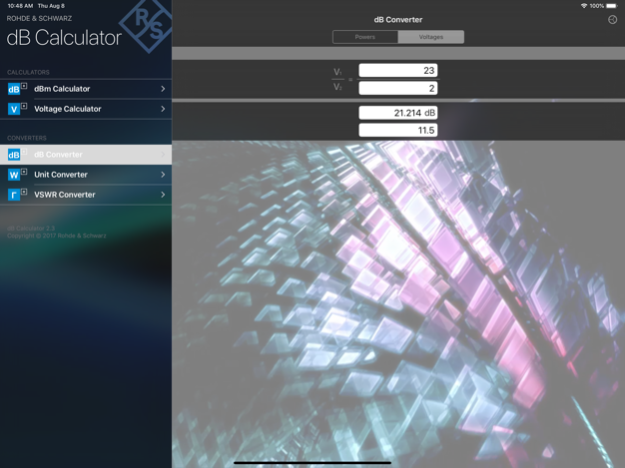dB Calculator 2.3
Continue to app
Free Version
Publisher Description
The dBCalculator software comprises five independent calculation tools:
dBm Calculator:
This tools helps to add and subtract an arbitrary number of power levels expressed in units of dBm and watt.
Voltage Calculator:
This tools helps to add and subtract correlated and uncorrelated voltage levels.
Unit Converter:
This tool calculates for an entry using a unit such as dBm, dBW, mW, W, mV, V, dBV, dBµV and dBu the corresponding values for all other units, for individual impedance values.
dB Converter:
This tool converts linear power and voltage ratios to dB and vice versa.
VSWR Converter:
This tool converts reflection quantities such as Voltage Standing Wave Ratio VSWR, reflection coefficient, reflected power, return loss and mismatch loss.
PLEASE NOTE: Calculations based on correlated vs uncorrelated levels yield very different results. If you see an unexpected result, please verify the uncorrelated/correlated setting of this app first!
The dBCalculator software is based on the application note
1GP77: R&S dBCalculator
by Rohde & Schwarz GmbH & Co. KG
www.rohde-schwarz.com/appnote/1GP77
Aug 8, 2019
Version 2.3
- calculation between Vrms, Vpp and Vavg
About dB Calculator
dB Calculator is a free app for iOS published in the Office Suites & Tools list of apps, part of Business.
The company that develops dB Calculator is Rohde & Schwarz GmbH & Co. KG. The latest version released by its developer is 2.3.
To install dB Calculator on your iOS device, just click the green Continue To App button above to start the installation process. The app is listed on our website since 2019-08-08 and was downloaded 59 times. We have already checked if the download link is safe, however for your own protection we recommend that you scan the downloaded app with your antivirus. Your antivirus may detect the dB Calculator as malware if the download link is broken.
How to install dB Calculator on your iOS device:
- Click on the Continue To App button on our website. This will redirect you to the App Store.
- Once the dB Calculator is shown in the iTunes listing of your iOS device, you can start its download and installation. Tap on the GET button to the right of the app to start downloading it.
- If you are not logged-in the iOS appstore app, you'll be prompted for your your Apple ID and/or password.
- After dB Calculator is downloaded, you'll see an INSTALL button to the right. Tap on it to start the actual installation of the iOS app.
- Once installation is finished you can tap on the OPEN button to start it. Its icon will also be added to your device home screen.